The Training feature in the RANES Employee App provides access to required and optional training courses, allowing you to complete assignments, take exams, and earn certifications directly from your mobile device.
Training Interface Overview #
- ALL COURSES: View all available training
- AVAILABLE: Courses open for enrollment
- ENROLLED: Your active courses
- Course details displayed:
- Title and description
- Duration and format
- Enrollment/due dates
- Credit amounts
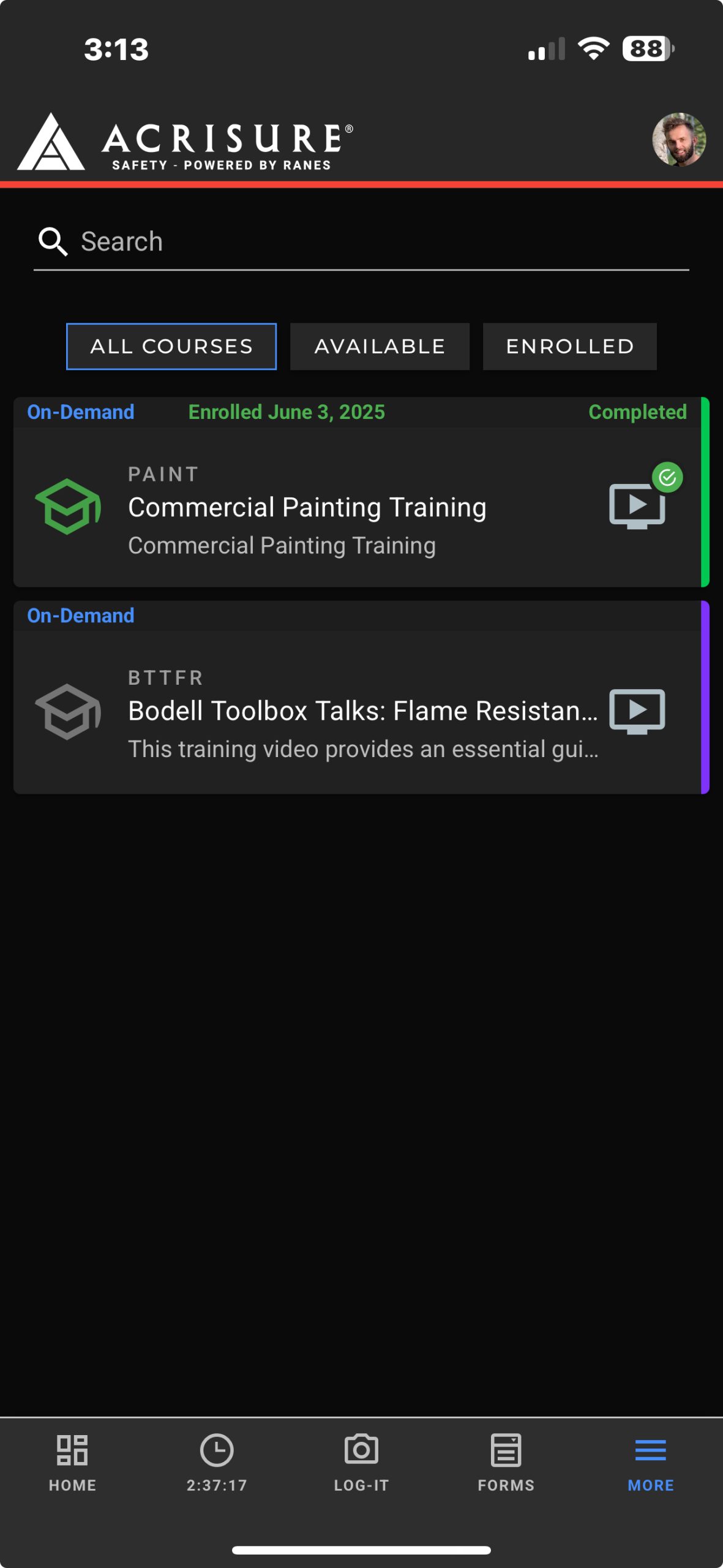
Taking a Course #
1. Course Materials #
- Access training videos
- View presentation slides
- Download supplemental documents
- Review course requirements
2. Course Exam #
- Time limits may apply
- Multiple choice questions
- Required passing score
- Multiple attempts allowed
Course Completion #
- Certificate of Completion:
- Available upon passing exam
- Shows completion date
- Lists instructor name
- Can be downloaded or viewed
- Exam History:
- Tracks all attempts
- Shows scores and status
- Records completion dates
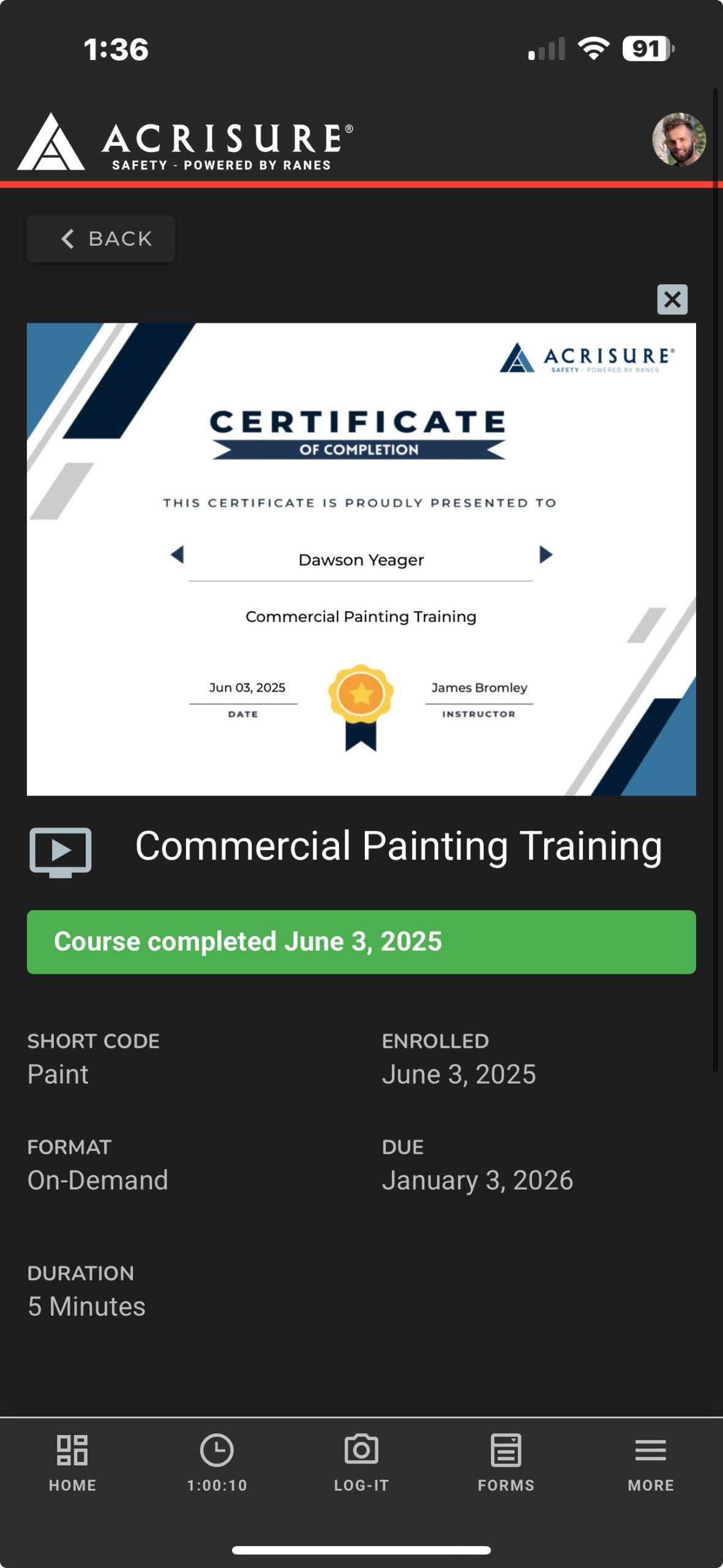
Course Types #
| Type | Description |
|---|---|
| On-Demand | Self-paced courses available anytime |
| Required | Mandatory training with completion deadlines |
| Certification | Courses providing official certifications |
Best Practices #
- Review all course materials before exam
- Complete courses before due dates
- Download certificates for records
- Take notes during training videos
- Use stable internet connection
- Allow sufficient time for exams
Mobile Tips #
- Download materials for offline access
- Use headphones for better audio
- Ensure device is fully charged
- Close other apps during exams
- Save progress regularly
Troubleshooting #
- Check internet connection
- Verify enrollment status
- Contact support for technical issues
- Report any content problems
Frequently Asked Questions #
Training #
How do I access my training certificates?
Certificates are available through multiple paths:
Immediate Access:
• Available upon course completion
• Downloadable PDF format
• Printable version available
• Accessible from course pageFinding Certificates:
• Check course completion page
• View training historyWhat happens if I fail an exam? Can I retake it?
Exam retake policies are as follows:
Retake Options:
• Multiple attempts allowed
• No waiting period between attempts
• Different questions may appear
• Previous scores are recorded
• Best score is retainedAfter Failed Attempt:
• Review incorrect answers
• Access study materials
• Check course content
• Try practice questions
• Contact instructor if neededWhat do I need to do to pass a training course?
Required Elements:
• Watch all training videos
• Review all course materials
• Complete any practice exercises
• Pass final exam with minimum 80% score
• Submit any required assignmentsProgress Tracking:
• System tracks viewed content
• Records quiz attempts
• Monitors time spent
• Shows completion percentage
• Indicates remaining requirementsNote: Some courses may have additional requirements set by administrators.



